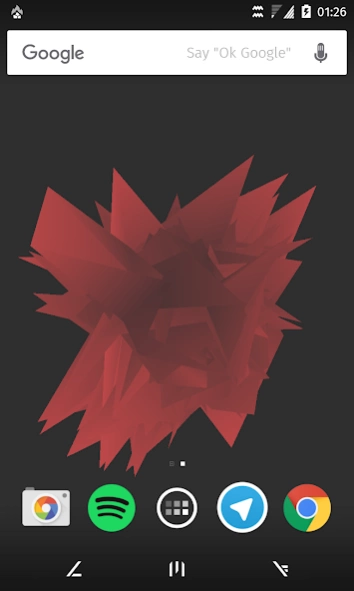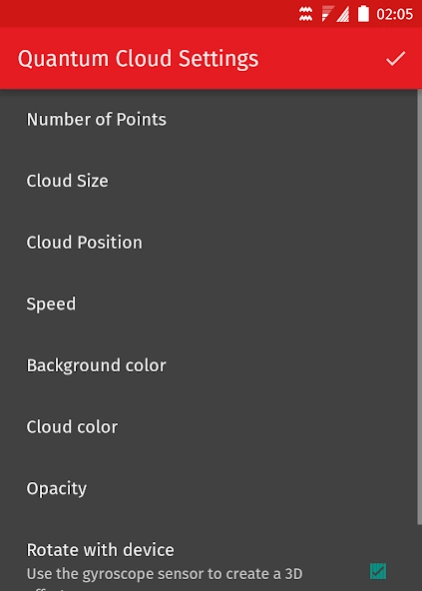Quantum Cloud Live Wallpaper 2.2
Free Version
Publisher Description
Quantum Cloud Live Wallpaper - This abstract 3D live wallpaper adds some cool vibrancy to your background!
This wallpaper started of as an experiment how it looks like if up to 10000 points, which are attracted to one other point, define the volume of a massive moving cloud.
The result is a beautiful and dynamic, almost living, object that can now occupy your wallpaper!
Features:
☆ 3D effect when tilting the device
☆ swipe to rotate the cloud
☆ customizable animation speed
☆ high performance & no battery drain *
☆ customizable background and foreground colors
☆ random color mode (fades colors over time)
☆ material design color palettes
☆ customizable cloud size, position, opacity and density
*while testing, the app did not even appear in the battery statistics
The wallpaper is automatically disabled when you are not on your homescreen or when the screen is locked.
When active, the wallpaper uses OpenGL for high performance graphics at minimal energy cost.
About Quantum Cloud Live Wallpaper
Quantum Cloud Live Wallpaper is a free app for Android published in the Themes & Wallpaper list of apps, part of Desktop.
The company that develops Quantum Cloud Live Wallpaper is Sid Maibach. The latest version released by its developer is 2.2.
To install Quantum Cloud Live Wallpaper on your Android device, just click the green Continue To App button above to start the installation process. The app is listed on our website since 2015-12-19 and was downloaded 1 times. We have already checked if the download link is safe, however for your own protection we recommend that you scan the downloaded app with your antivirus. Your antivirus may detect the Quantum Cloud Live Wallpaper as malware as malware if the download link to sid.maibach.quantumcloud is broken.
How to install Quantum Cloud Live Wallpaper on your Android device:
- Click on the Continue To App button on our website. This will redirect you to Google Play.
- Once the Quantum Cloud Live Wallpaper is shown in the Google Play listing of your Android device, you can start its download and installation. Tap on the Install button located below the search bar and to the right of the app icon.
- A pop-up window with the permissions required by Quantum Cloud Live Wallpaper will be shown. Click on Accept to continue the process.
- Quantum Cloud Live Wallpaper will be downloaded onto your device, displaying a progress. Once the download completes, the installation will start and you'll get a notification after the installation is finished.